
Although only a student, Tu built a smart home system from hardware to software by himself without outside help.
As you know, the technology market in 2015 has begun to have strong changes and one of the expected devices is the smart home or more broadly the Internet of Things.
If 10 years ago we mentioned homes where when the homeowner walks in all the electrical appliances automatically turn on or the house where the homeowner can monitor and control lights, fans, air conditioners, TV from anywhere in the world with an internet connection, it’s just a story on a fiction movie, or the model homes of “playable” billionaires like Bill Gate.
![]()
Smarthome has surrounded us today, from the story of a farmer “smartizing” his house for 3 million, to a 9x student who built his own smart home at a cheaper price. 2 million that we are about to introduce below.
The 9x student has a strong passion for Smarthome
Our character today, friend Nguyen Quy Tu, born in 1994, Thang Long University of Tourism, in an approach to a pre-built Arduino board for his subject project, Tu was accidentally attracted and enjoy creating assembled and programmed Smarthome devices. do it themselves.
Arduino kits, the heart of the smart home system made by Tu.
About the products that Tu has made, most are used on an open source platform with pre-built and programmable electronic circuit boards. With the Arduino board, all those who are knowledgeable about programming can “modify” their products as they want with a simple conditional statement “If… Then…”. For that reason, the 9x student installed a remote control device in his motel room via the Internet with a total cost of components about 1.5 million VND to be able to control it. about 5 electrical appliances at the same time.
To be able to complete his work well, Tu also said that just programming the Arduino board is not enough because Tu’s desire is to bring his home into the global Internet, so Tu still has to find understand and build a mini server to keep your product up and running. Online.
Smart home device management page programmed by Tu himself.
In addition, Tu also programmed a separate Android application to be used on the phone in accordance with the Internet of Things.
Application interface on Android.
Back to the smart home of Nguyen Quy Tu
Back to the main character, we asked about the features that Tu’s device can do, Tu smiled brightly and answered confidently: “it can do everything you can’t imagine. “. With these Arduino boards, in addition to controlling the fan lights remotely, you can build an automatic bonsai watering system when the soil moisture drops, automatically pull the curtain when the room temperature is too high, or turn on the air conditioner yourself. . when I get home, etc. And you know, with If… Then… I can make all kinds of automated devices and it’s combined with a bunch of circuits that can be expanded by plugging in sensors. variable if necessary, then I can do anything as long as you give me the will. “
1 Arduino UNO board and 1 Ethernet Shield for networking. In case we want to use Wifi to control we need to replace it with Shield Wifi.
Tu is connecting devices to Relay, a module used to control high voltage devices.
The relays are numbered for easier identification when programming.
To demonstrate the power of the “open” smart home, Tu tried to demonstrate how to install and create 2 on / off buttons for 1 light and 1 electric fan that we specified.
And here is a test video of turning it on and off with an Android application written by Tu previously:
Nguyen Quy Tu with a Smarthome device he built himself.
What is the difference between “open” and “closed” solutions?
To answer this question we will talk about Smarthome “closed” first. A “closed” smart home can be understood as solutions that have been packaged into products, brands and sold on the market. Smart homes that use “closed” devices will only be able to control their homes within the limits allowed by the device manufacturer. With a “closed” home, we won’t be able to do anything more than read the user manual to know what the device can do.
Everything can be customized according to the wishes of the owner.
For example, they make a light bulb that can be turned on and off remotely, but if we want to control that light on and off according to a certain rule, we will be completely helpless if the manufacturer does not do it.
As for open source homes with custom boards like Arduino, you just need to open up your computer, add a few lines of code to your product and that’s it, you’ve got amazing new features tell who.
Of course, the open solution also has the disadvantage that it is extremely complicated and cannot be universalized because those who are “infidels” to “close” or “open” have their own market.
Do you want to build your own “smart rooms”?
If you are a technology enthusiast and interested in Arduino boards, stay tuned for our next articles on the topic of Arduino. In particular, after this article, we will continue to send you the article on how to make the above smarthome device guided by our 9x student friend. See you in the upcoming series “Smart room made by me”.




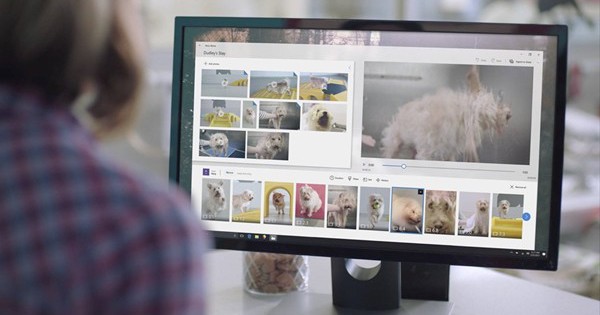

COMMENTS