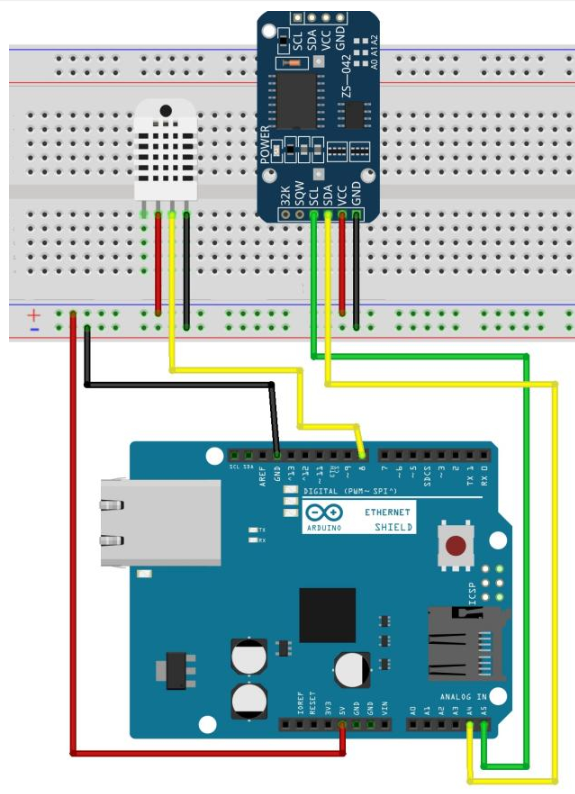
components
Hardware Components
Arduino Uno3
X 1
DHT22
X 1
Arduino Ethernetshield
X 1
DS3231
X 1
details
Original : https://hartmut-waller.info/arduinoblog/dht22-wetterstation-ethernet-shield/
The values measured with the DHT22 temperature sensor should be displayed in an Internet browser.
It looks like this:
The DHT22 sensor measures temperature and humidity. The component used here has three connections.
The four-pin version must be switched in the order 5V → data (pin) → empty → GND.
For these instructions you need a so-called “shield”, a circuit board that is simply plugged onto the Arduino. It has a LAN connection (RJ45).
Required components:
- Temperature sensor DHT22
- Ethernet shield
- RTC module DS 3231
- lead wires
Build the circuit
(mouse over the image to see the component names)
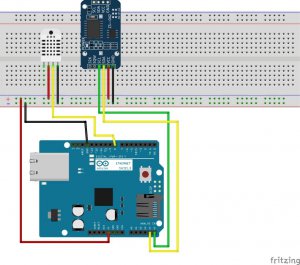

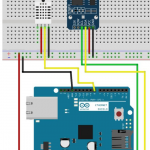
COMMENTS