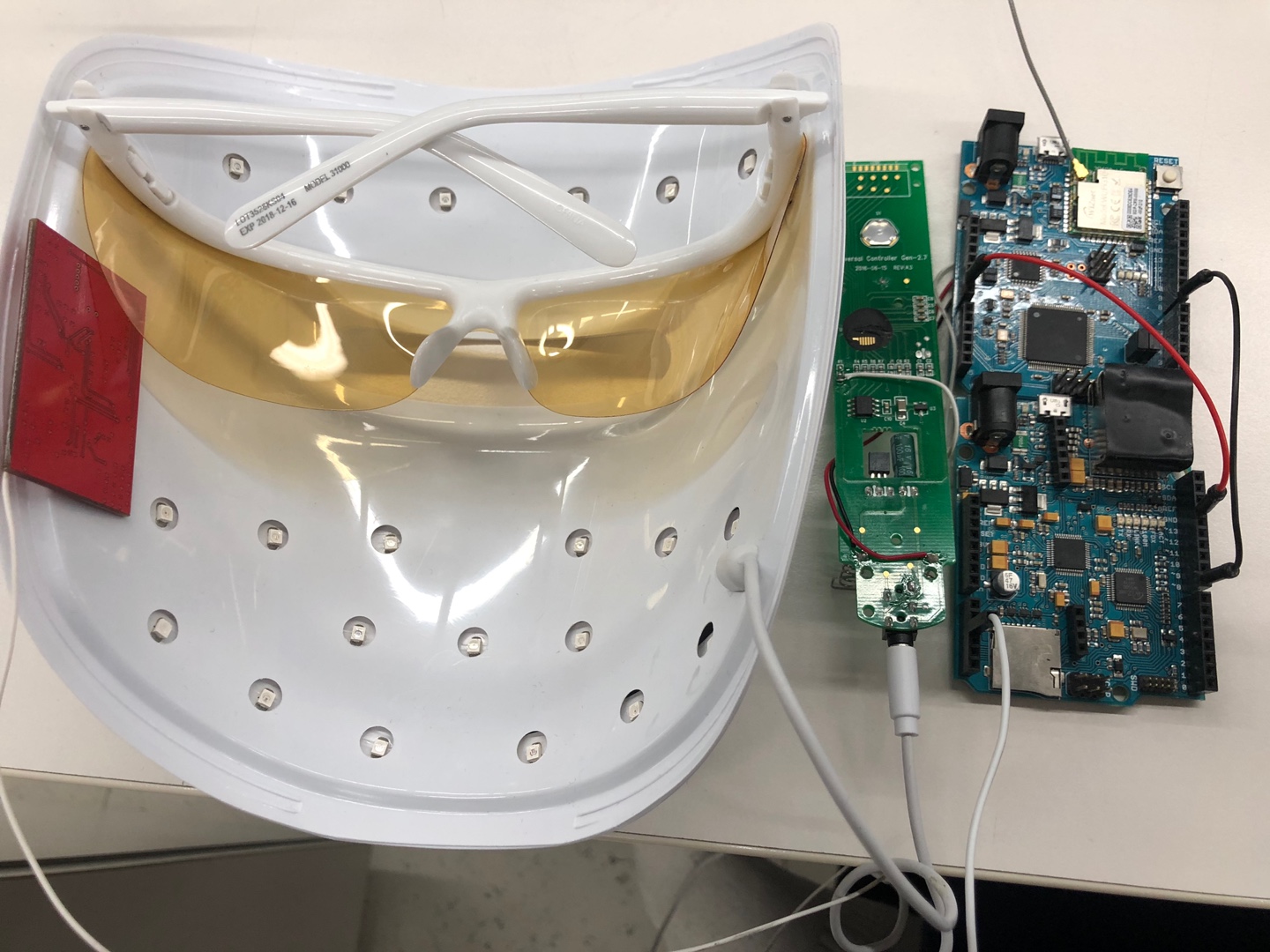
components
Hardware Components
WiArduino MEGA WiFi
X 1
WizArduino M0 ETH
X 1
details
For H/W, WizArduino M0 ETH of WIZnet and WizArduino MEGA WIFI development board were used.
First, disassemble the activator to make it into a PCB state, turn power and R1, and connect it to the IO pin of WiArduino MEGA WIFI.
Then, connect D8 and GND of WizArduino MEGA WIFI and WizArduino M0 ETH, and connect GND of the PCB rolling to A2 pin of WizArduino M0 ETH.
The role of WizArduino M0 ETH is to automatically turn on when a mask is attached to the face using the Touch Key.
| activator | WiArduino MEGA WiFi | WizArduino M0 ETH |
| D8 | D8 | |
| R1 | D11 | |
| A2 (Touch Key) | ||
| GND | GND | GND |
출처: https://gongdol22.tistory.com/22 [WIZnet 공돌이는공돌공돌:티스토리]
It turns on automatically when the mask is mounted, and turns off according to the set cycle of F/W. At this time, 1 is added to Ubidots Cloud to record.
Diagram is as below.

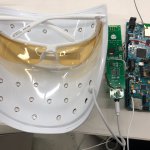


COMMENTS