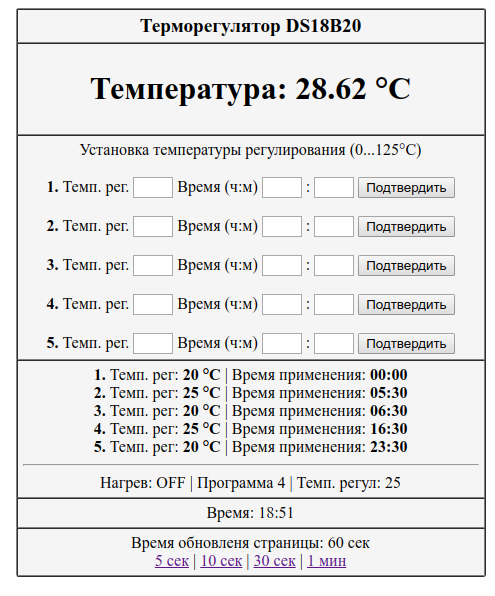
components
Hardware Components
W5500
X 1
DS18B20 digital temperature sensor
X 1
details
Creating a simple thermostat on the DS18B20 was shown with control via the WEB page using the W5500 (Arduino) network module. This page shows an example of creating a similar thermostat but with the ability to programmatically change the temperature over time (5 steps).
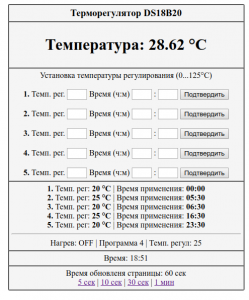
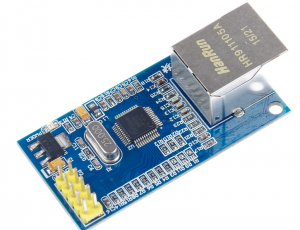
The program cycle is designed for one day, which allows you to maintain the desired temperature and change it according to the specified time marks.
The screenshot shows an example of use designed to maintain the temperature during the day:
- 00h00m — program start, set temperature 20°С
- 05h30 – start of the second program, temperature rise to 25°C
- 06h30 – start of the third program, temperature drop to 20°С
- 16h30 – start of the fourth program, temperature rise to 25°С
- 23h30 – start of the fifth program, temperature drop to 20 °C
Further, at 00:00, the fifth program is switched off, since the program cycle is designed for a day, the first program is activated by time.
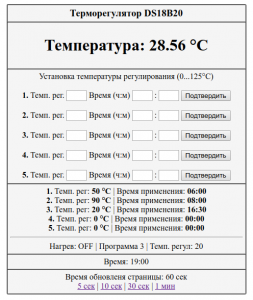
documents


COMMENTS